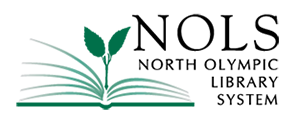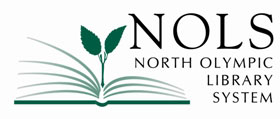Enjoy free access to The New York Times courtesy of the North Olympic Library System.
Explore News, Games, Cooking, Audio, Wirecutter, The Athletic, and more.
At the Library
Get free access to nytimes.com at a NOLS branch.
1. Visit nytimes.com on any device using the library’s Wi-Fi connection or on the public computers.
If you already have a New York Times account log in with that account.
Outside of the Library
Get free access to nytimes.com from outside the library using a code.
1. Enter your NOLS library card number into the form and redeem a 24-hour access code.
3. After receiving confirmation that your access code is valid, you will have 24-hours of no-cost access to the full world of The New York Times, including News, Games, Cooking, Audio, Wirecutter, and The Athletic.
The free New York Times account offers the ability to sign up for their newsletters. There are welcome and “how to” emails that will be sent as well as other notifications. You can opt out of updates and special offers.
Outside of the Library
Get free access to nytimes.com from outside the library using a code.
1. Enter your NOLS library card number into the form and redeem a 24-hour access code.
3. After receiving confirmation that your access code is valid, you will have 24-hours of no-cost access to the full world of The New York Times, including News, Games, Cooking, Audio, Wirecutter, and The Athletic.
The free New York Times account offers the ability to sign up for their newsletters. There are welcome and “how to” emails that will be sent as well as other notifications. You can opt out of updates and special offers.